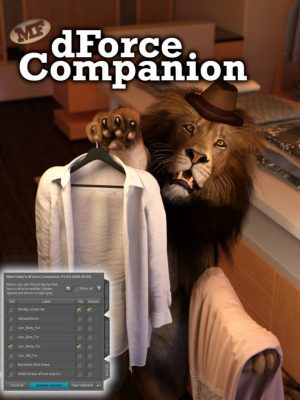This new plugin for Daz Studio 4.12 and above simplifies your work with dForce (hair and cloth). It provides a new “dForce” pane in your Daz Studio user interface. This has two main features:
This new plugin for Daz Studio 4.12 and above simplifies your work with dForce (hair and cloth). It provides a new “dForce” pane in your Daz Studio user interface. This has two main features:
The pane shows you all the figures from your Scene tab that has a dForce modifier in one place. Especially with hair, it’s often not immediately clear which node has the dForce modifier with the important settings in the parameters.
For each figure, you can only simulate that figure (and freeze the simulation for others), as well as turn on/off the Visible in the simulation flag and the smoothing modifier, if present. You can quickly reset the simulation data for each figure.
This greatly speeds up setting up dForce simulations, especially if you have multiple cloths or hair items in the scene that you want to simulate separately. No more digging in the scene tree in which items are dForced! No more simulating the wrong item accidentally!
Note: This plugin is for Windows 64-bits only. A version for the Mac may be added at a later time.